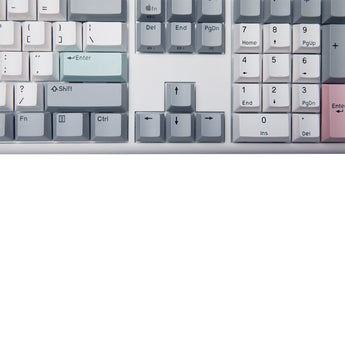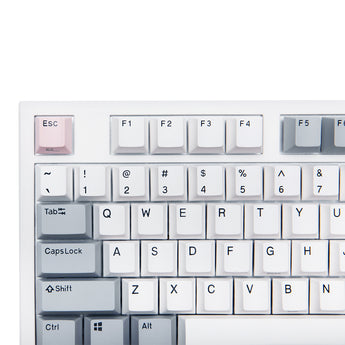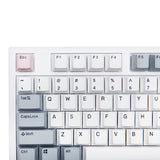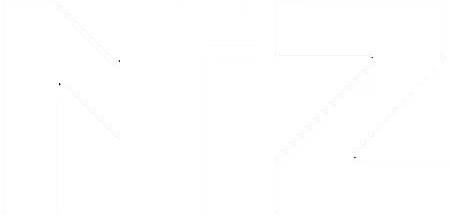S104 White
The NiZ 104-key white keyboard combines full-size functionality with stylish design. It offers a wealth of features with a numeric keypad and a sleek look that blends a white base with grey, pink and mint green accent colours to provide an efficient working and comfortable typing experience.
Specifications and details
things included in a package
Standard delivery
2-5 working days, free nationwide shipping if order value exceeds JPY 5,000 (including tax).
Returns/Exchanges
If the goods are faulty, please contact us within 15 days of receipt.
mail (usu. in phrases and compound words)
Please also provide your order number so that the after-sales service can process it quickly.
Email: hi@niz.store
*Please note that depending on the nature of the question received, it may take some time to reply as confirmation and investigation may be required.
(formal) receipt
About receiptsWe can only provide an electronic version of this receipt. It cannot be sent with the product.
In creating electronic versions of receipts,
Wan name:
However:
Order number:
is required.
If you need a receipt, do not call,hi@niz.storePlease, we will reply within 48 hours.
Technical Mark Certification already acquired
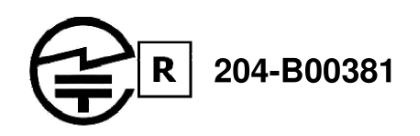
Frequently asked questions.
If you have any problems, please contact the support centre.
How long does it last once fully charged?
A single charge provides 250 hours of use when used continuously 24 hours daily.
How long is the battery life of the keyboard?
Usually 3 to 5 years of use is not a problem.
Is there a JIS sequence?
The NiZ only has a US layout, but the computer input method must be set to English before use.
Certain keys are not responding?
Update firmware to the latest version.
Update procedure
1. download the latest firmware.
2. connect the NiZ keyboard via USB cable and start the dedicated software.
3. click 'Write'.
4. click 'Load firmware', select the downloaded firmware file and update it.
5. the update can now be performed.
Updating the firmware takes about 10 seconds. During this time, ensure that the PC does not enter sleep mode.
*Install software.
*Connect the NiZ with a USB cable; it is not available via Bluetooth connection.
Is the keyboard prone to malfunction?
Capacitive switches respond with a light touch and do not bottom out, making them more palpable. Bad typing habits can cause mis-typing. Familiarity is required.