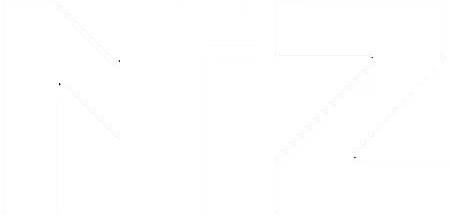Superlative. key-touch
The NiZ keyboard is the ideal choice for people who suffer from wrist and arm fatigue due to long hours of typing. The capacitive no-contact system ensures fast and accurate typing, combined with excellent durability and reliability. The ergonomic design ensures that the user does not tire easily even after long periods of use, which is particularly valuable in work environments where a high volume of typing is required. For those looking to increase typing speed, ensure accuracy and comfort during extended use, the NiZ keyboard is a powerful tool that can significantly improve work efficiency, making it a powerful ally in everyday work and tasks.
InnovativePrinciple of Action
As the name suggests, the NiZ keyboard uses a 'contactless structure'. This innovative technology precisely detects changes in capacitance and recognises input when keys are pressed in, without any physical contact between the electrodes, as they approach a certain distance. This mechanism eliminates the need for physical contact points found on conventional mechanical keyboards, resulting in superior reliability and durability.
The smooth keystroke feel and long-life performance of the non-contact system provides stable performance even during long hours of typing and frequent use, contributing significantly to improving the user's work efficiency.
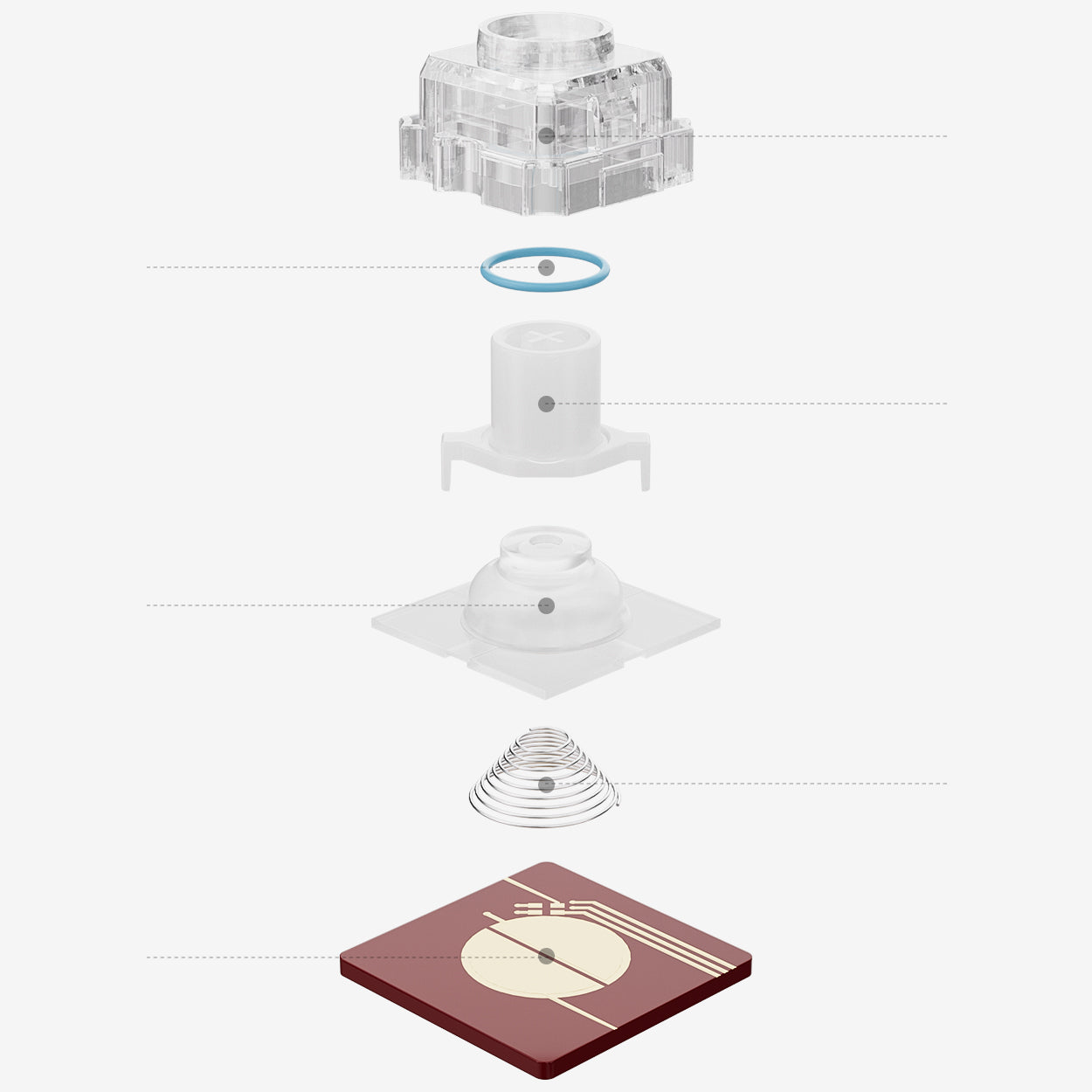
slider housing
Guide section to stabilise key movement.
O-ring
Parts for adjusting the keystroke feel and increasing quietness.
plunger
Axial part enabling the up/down movement of the key.
Capacitance switch body
The foundation of the switch.
conical spring
The part of the key that generates the resilience of the key.
Capacitance Substrate
Substrate on which electrodes are arranged to detect capacitance.

light keystroke
The key touch is surprisingly light and comfortable. You can easily type with a light touch, as you can enter text with very little effort. This makes long hours of typing fatigue-free!

Outstanding longevity and durability.
The keyboard has a light typing feel with little bottoming out, so it is comfortable and less tiring to use even after long hours of typing. As there are no switch contacts, there is no wear and tear and the keyboard is more durable than normal keyboards.

Very quiet typing sound.
Unlike mechanical keyboards, there is no physical contact and a cushioning material is built into the keys. As a result, typing noise is very quiet.
key load
Light typing feel with a load of 35 g.
- Key input by detecting changes in capacitance value when a key is pressed; no need to press the key all the way to the bottom, resulting in a light (ALL 35g load) and smooth key touch. High response speed, silent model. No switch contacts, so no wear and tear, approx. 100,000,000 (100,000,000,000)+ keystrokes! Excellent durability. Applicable for professionals and general users in pursuit of typing quality.
Change in load
- With the supplied pressure increasing spring (+10 g), the load on the key can be changed from 35 g to 45 g. If you want to increase the pressure in the Ctrl and Numeric area, depending on your environment and habits, you can attach one of the pressure boosting springs to the switch of the target key to increase the load to 45g. You can easily boost only the keys you want.







key camp
CHERRY MX轴
- Keycaps are highly interchangeable.
PBT material
- This keyboard is made of durable PBT material with a double-shot process that prevents the engraving of letters from fading away. The keys are also smooth to the touch, allowing you to enjoy typing with your fingertips.
Key extraction tool included.
- One advantage is that the keys on the keyboard are independent, so they can be removed and cleaned, or only broken keys can be replaced and repaired.
Special key camps appear.
PBT Sublimation Printing
Normal keyboards are often moulded from ABS resin, but due to the impregnation printing method, in which sublimation inks are transferred at high temperatures, highly heat-resistant resin (PBT) is used.
R chamfering
This is a process whereby the corners of the keycaps are rounded off smoothly. The round-cut process, which gives the corners of the keycaps an appropriate roundness, ensures more natural finger movement and a comfortable typing feel.
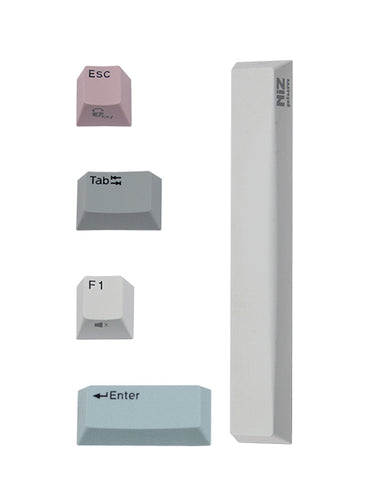
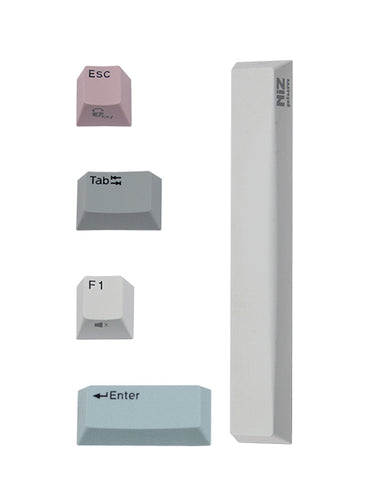
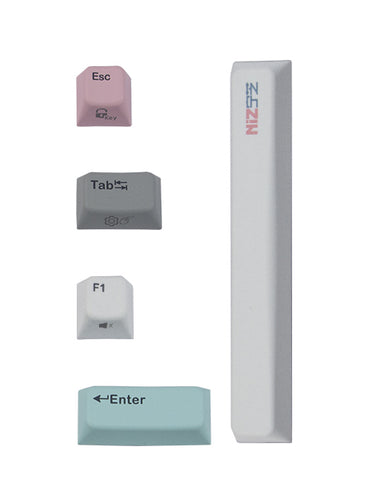
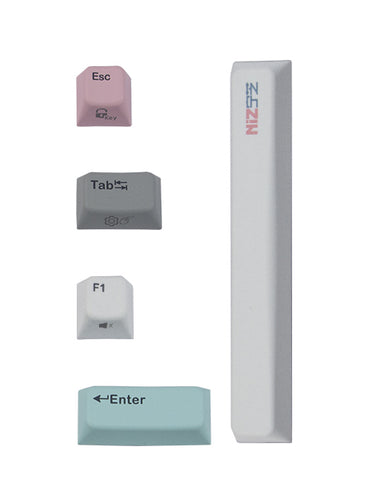

Wireless support
Bluetooth 5.0
Keyboard with built-in 3000mAh battery and wireless connectivity.
- Press and hold "Fn" + "Bluetooth1/2" simultaneously for approx. 3 seconds. The keyboard is waiting for pairing; the Bluetooth1/2 indicator lamp flashes quickly.
- Tap 'NIZ BT5.2' in Devices.
- Import keywords that appear on the device using the keyboard.
- If the connection is successful, the Bluetooth indicator lamp goes out.


USB receiver
2.4 GHz receiver
Insert the USB receiver into the USB port of the PC and press and hold 'Fn' + 'F11' simultaneously. The keyboard is automatically recognised and connected.
Switch between Bluetooth 1 / Bluetooth 2 / USB receiver devices by pressing 'Fn' + 'F9/F10/F11' once briefly.


Type-C
USB cable
The included detachable USB cable (USB Type-C ⇔ USB Type-A) allows power to be supplied from the PC, so there is no need to worry about work interruptions due to sudden battery failure.
The back of the chassis has grooves that allow cables to be routed from three directions, increasing the degree of freedom of cable routing when used with a mouse or other peripheral equipment.

All keys are.customise likelihood
Your own ideal keyboard! Solve problems related to key placement and shortcuts, and make the most of unused keys.
Customise your keyboard to suit your style. Maximise your workflow by reassigning keys, recording macros and creating your own shortcuts to creative tools or professional programmes.
If you have more than three profiles to save, you can still save them on your PC and simply load them into the software for easy reconfiguration.
Moreover, the settings are stored in the keyboard itself, so there is no need to set them separately for multiple devices.
Fn combination Function
[In combination with the [ Fn ] key, many functions can be achieved. For more information, see the product specifications.
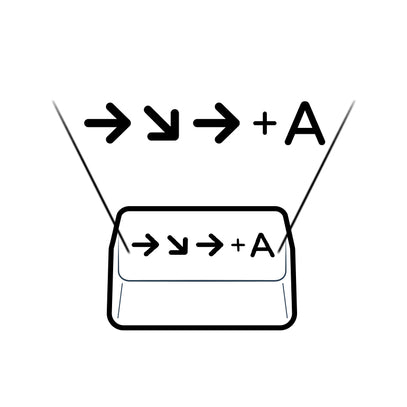
macro-function
This function allows multiple key operations that have been input to be reproduced with a single key press.
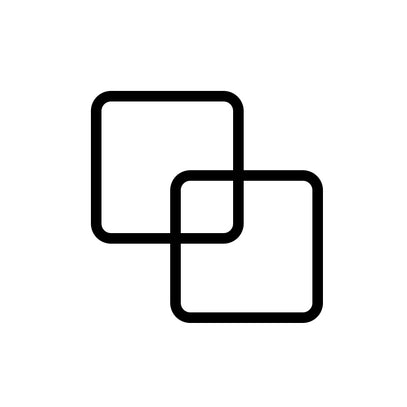
Combo function
Combinations of two or more keys can be reproduced with a single key press.
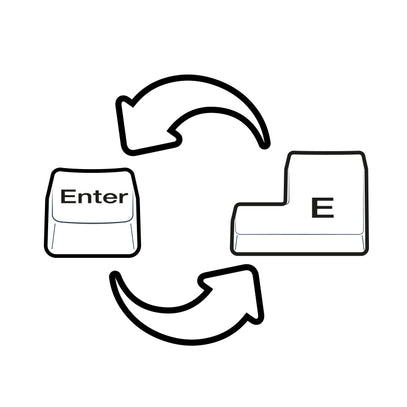
Change of key layout
Change the settings for what action is performed when any key is pressed.

N-key rollover support
If several keys are pressed at the same time, they are all recognised according to the order in which they are pressed.
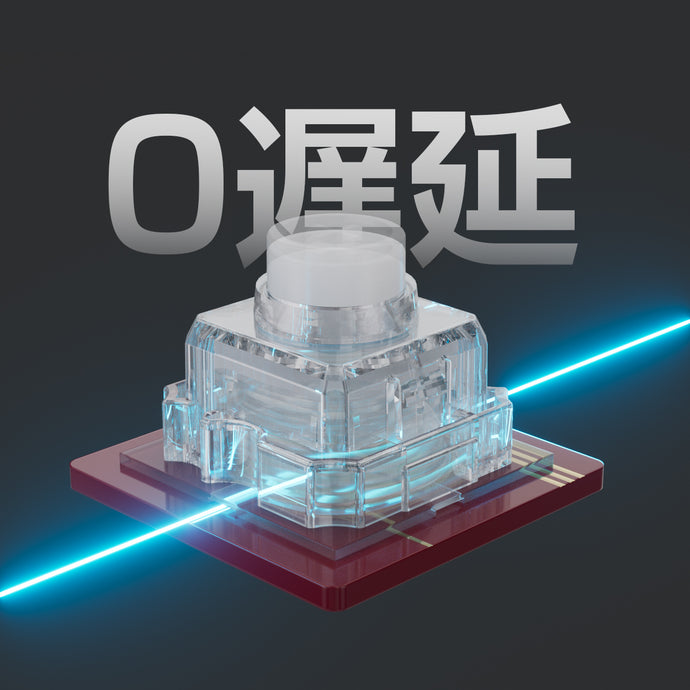
Polling rate adjustment
It supports polling rates of 1000/2000/4000/8000 Hz, allowing you to play comfortably even in gaming situations that require quick reactions, and it is truly an amazingly fast typing experience, with no worries about mistyping at all!
The polling rate is a measure of how many times the keyboard sends input information to the device in one second. When looking at keyboards in terms of polling rate, the higher the polling rate, the better the performance.

Windows/MAC key sequence switching
The product is initially fitted with keycaps for Windows, but is also supplied with keycaps for Mac. Therefore, it can be used by both Mac and Windows users. Furthermore, switching between Windows and Mac layouts is easy and seamless across operating systems by simply typing two keys.
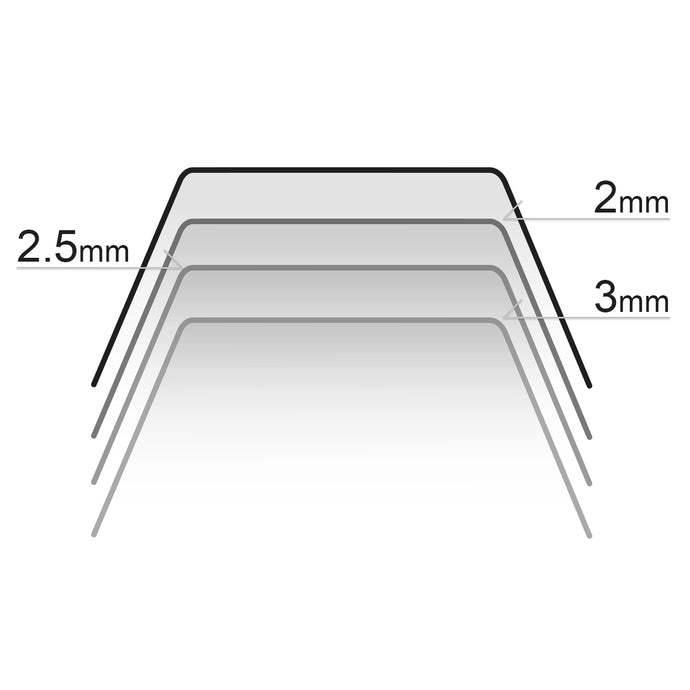
Completely unique pressing comfort - APC settings
(The (Actuation Point Changer) function allows the user to set the depth at which the keyboard responds to key presses when typing. This setting can be selected from three levels: 2 mm, 2.5 mm and 3 mm.
RGB backlight
Equipped with RGB-style backlighting, the LED colour of each keyswitch can be set from a palette of 16.8 million colours. The colour and glow of the keyswitches can be set via hotkeys or software.
Desired functions with all the

Detachable USB cable
Wired capacitive non-contact keyboards can be used simply by connecting a cable to a USB port (Tpye-c), so they are not affected by connection conditions and are less prone to input leaks and delays.

Key shapes suitable for high-speed input
A step-sculpture system is used, with each key having a different step and tilt, to ensure accurate positioning without misplaced steps, and keys are struck with less movement from the home position.
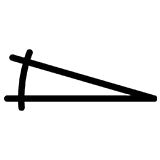
Tilt angle adjustment possible
The two-stage tilt adjustment function allows you to easily set the angle to your preference.
Choose your keyboard!
NiZ offers a diverse range of product series, allowing you to choose the NiZ product best suited to your needs according to RGB functionality, connection type and number of keys.
Review Photo.
Loved by Youtubers / Blogger